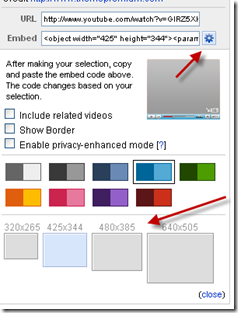One of my WordPress client Jenni Asked “I am trying to embed a YouTube video into my blog…I am needing to decrease the size of the video box. How do I do that? “.
Here are some steps which will help you to quickly add youtube videos in your wordpress blog and you cab resize it. In this scenario I’m not taking help of any wordpress plugin, since more plugins mean more loading time.
First we need to grab HTML code of the Youtube video we want to embed in our blog. Go to youtube video and copy the code on the right hand side in the field call embed. Beside Embed you can see a link for customization. Click on it, and select the size you want to use for the video. See the screenshot for better understanding.
Once you have selected the size, copy the code from embed and paste it on your post, in HTML mode. Other way around is change the width and height of the code. Though I’m sure for non techy people this simple click and play formula will work.
Let me know if you have any questions. If you have any wordpress related query, feel free to send it to us using contact form.