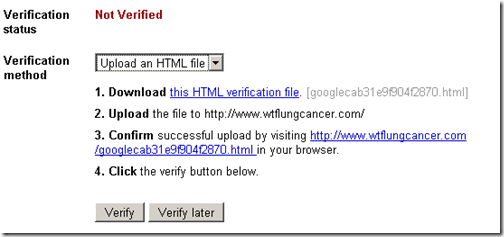Last time I talked about How to Generate WordPress Sitemap using Google XML sitemap plugin, and now after submitting work is to submit these sitemaps into major search engines like Google, Bing and Yahoo.
In order to submit your sitemap to Google Webmaster tool , we need to verify site ownership. This will be a quick tutorial on verifying your site ownership to Webmaster tool to proceed with the sitemap submission to Google.
Note : Almost similar thing is required for Bing and other search engine.
Login to Google webmaster tool. You need to login using your Gmail or Google apps account. If you don’t have one, you can create one.
Once you are logged in, click on add a site at the top and select verification method.
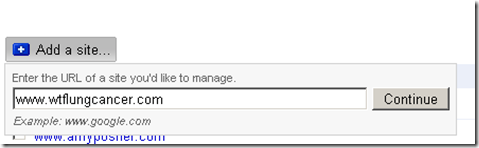 On the next page you will be ask to verify using any of two method. Either Meta tags or file upload method. Depending on your understanding of FTP you can select any of the method. In this process I will be selecting file upload verification method.
On the next page you will be ask to verify using any of two method. Either Meta tags or file upload method. Depending on your understanding of FTP you can select any of the method. In this process I will be selecting file upload verification method.
File Upload verification method
In the method you need to create a blank file and name it as shown in the next page. In my case it is ( googlecab31e9f904f2dd870.html). So I will be creating this file.
Open notepad and save it with the above name. And upload it on the root of your WordPress installation using any free FTP client. Or you can directly download the file using link which says “this HTML Verification file”
Once you have uploaded it into your root of wordpress installation, click on verify. If you have done everything as mentioned, your website verification is done. Stay tuned for next article on submitting sitemap to Google webmaster tool.