When we talk about SEO of WordPress, one important thing is submission of sitemap to search engine like Google, Bing, Yahoo, Ask and so on. Submission of sitemap will make sure your website will get indexed properly and Google bots can crawl your internal links without any issue.
Robots Meta is one useful plugin which I personally recommend for SEO optimization of your blog and I use it on most of my WordPress SEO work. Apart from noindex, nofollow attribute, Robots meta wordpress plugin can also be use to edit your robots.txt file and .htaccess file.
One important thing which you can also achieve by using Robots meta plugin is verify your Google webmaster meta .
When you add your Site into Google webmaster tool, it ask you to verify your site using meta tag or by uploading a simple HTML file. Verifying with meta tag is very easy. Before starting this process, Install Robots meta wordpress plugin into your blog.
Read :
- How to Generate WordPress blog sitemap Using Google XML sitemap plugin
- How to submit your WordPress blog sitemap to Google webmaster tool
Follow these simple steps :
Add your site to Google webmaster tool, on next screen when it will ask for verification, copy the meta tags from the code. Follow the screenshot :
 Now open your robots meta settings from your dashboard and add the part which is highlighted into the section which says : Verify meta value for Google Webmaster Tools:
Now open your robots meta settings from your dashboard and add the part which is highlighted into the section which says : Verify meta value for Google Webmaster Tools:
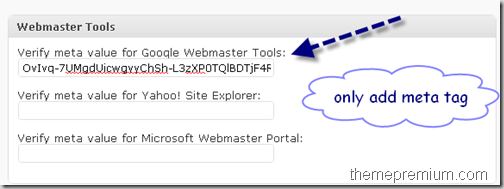 Click on save and now on your Google webmaster tool, click on verify and submit your sitemap and configure other settings to optimize your WordPress blog for SEO.
Click on save and now on your Google webmaster tool, click on verify and submit your sitemap and configure other settings to optimize your WordPress blog for SEO.
Do let me know which method do you use to verify your wordpress blog on Google webmaster tool?